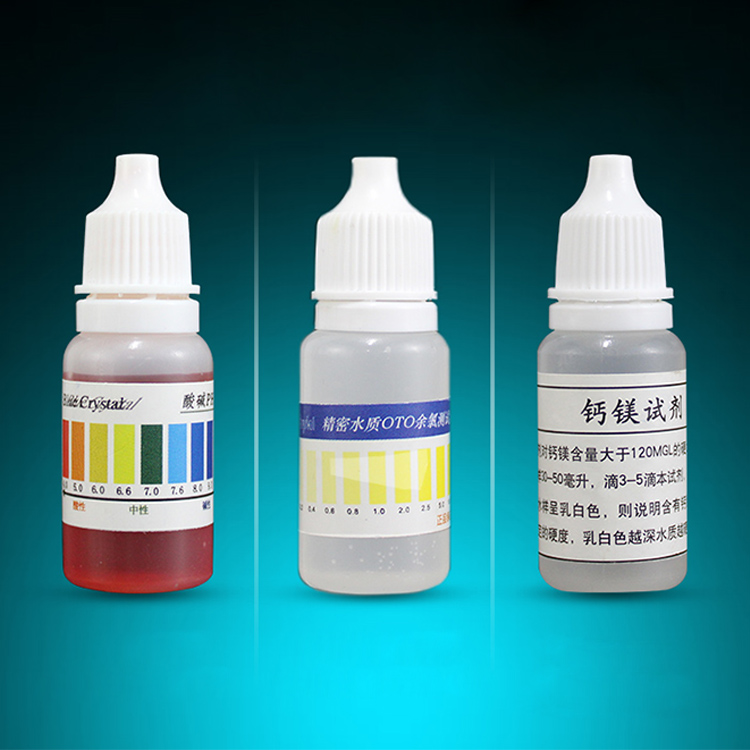Products
TDS test pen
The TDS test pen is a testing device used to analyze the total mineralization of water quality. It indicates how many milligrams of dissolved solids are contained in 1 liter of water, including the total amount of inorganic salts and organic matter. The TDS test pen indirectly reflects the TDS value in water by measuring the conductivity of water. The more dissolved matter in water, the better the conductivity of water, and the greater the TDS value.
Send Inquiry
Product Description
Features of TDS test pen
1. Multiple occasions, one test to know
The Maipuda® TDS test pen, with its excellent accuracy and stability, has become an ideal choice for testing key indicators such as solid matter content, pH value, residual chlorine concentration, and calcium and magnesium content in the solution. Whether in the fields of industry, electricity, agriculture, medicine, food, scientific research or environmental protection, it can easily cope with it and provide reliable protection for your water quality monitoring.
2. Core functions
The TDS test pen focuses on detecting the total dissolved solids (TDS) in water as an important basis for evaluating the purity of water quality. When the TDS value is high, it means that the impurity content in the water is relatively high; conversely, the impurity content is low. This function allows you to see the purity of the water at a glance.
3.TDS Meter M1: New 3-button design, titanium alloy probe is wear-resistant and durable, and low-power chip ensures long battery life. Specially added temperature compensation function to ensure that the measurement results are not affected by temperature. Ultra-long standby mode allows you to test water quality anytime, anywhere.
TDS Meter 3: Three-button operation is simple, and the data lock function allows you to easily read stable values. It also has temperature compensation function, and the automatic shutdown design is more energy-saving. Whether it is household water or industrial water quality monitoring, it can be easily handled.
DC-02 2-button TDS water quality test pen: Accurate and fast measurement, clear and intuitive LCD display. The data hold function allows you to view the measurement results at any time when needed. The compact and portable design allows you to perform water quality testing anytime and anywhere, and easily grasp the water quality status.
The Maipuda® TDS test pen, with its excellent accuracy and stability, has become an ideal choice for testing key indicators such as solid matter content, pH value, residual chlorine concentration, and calcium and magnesium content in the solution. Whether in the fields of industry, electricity, agriculture, medicine, food, scientific research or environmental protection, it can easily cope with it and provide reliable protection for your water quality monitoring.
2. Core functions
The TDS test pen focuses on detecting the total dissolved solids (TDS) in water as an important basis for evaluating the purity of water quality. When the TDS value is high, it means that the impurity content in the water is relatively high; conversely, the impurity content is low. This function allows you to see the purity of the water at a glance.
3.TDS Meter M1: New 3-button design, titanium alloy probe is wear-resistant and durable, and low-power chip ensures long battery life. Specially added temperature compensation function to ensure that the measurement results are not affected by temperature. Ultra-long standby mode allows you to test water quality anytime, anywhere.
TDS Meter 3: Three-button operation is simple, and the data lock function allows you to easily read stable values. It also has temperature compensation function, and the automatic shutdown design is more energy-saving. Whether it is household water or industrial water quality monitoring, it can be easily handled.
DC-02 2-button TDS water quality test pen: Accurate and fast measurement, clear and intuitive LCD display. The data hold function allows you to view the measurement results at any time when needed. The compact and portable design allows you to perform water quality testing anytime and anywhere, and easily grasp the water quality status.

TDS test pen instructions
The TDS water quality test pen consists of a battery compartment, a display screen, a probe compartment, and buttons. Different TDS pens have different buttons.

①Battery compartment Pull it upward to replace the battery
②Display screen Displays TDS value by default. By pressing the TEMP key repeatedly, it will display TDS value, Celsius temperature and Fahrenheit temperature repeatedly
③HOLD key Data retention Press this key, the TDS pen leaves the test liquid and the value remains unchanged
④TEMP key Temperature measurement switch Press this key repeatedly to switch between testing TDS, Celsius temperature and Fahrenheit temperature
⑤ON/OFF key Switch key Press this key to turn on and off the TDS pen. The TDS pen will standby for 10 minutes and automatically power off
⑥Probe compartment Pull out the probe cover downwards and put the probe into water to detect the TDS value
②Display screen Displays TDS value by default. By pressing the TEMP key repeatedly, it will display TDS value, Celsius temperature and Fahrenheit temperature repeatedly
③HOLD key Data retention Press this key, the TDS pen leaves the test liquid and the value remains unchanged
④TEMP key Temperature measurement switch Press this key repeatedly to switch between testing TDS, Celsius temperature and Fahrenheit temperature
⑤ON/OFF key Switch key Press this key to turn on and off the TDS pen. The TDS pen will standby for 10 minutes and automatically power off
⑥Probe compartment Pull out the probe cover downwards and put the probe into water to detect the TDS value
Hot Tags:
Related Category
Send Inquiry
Please feel free to give your inquiry in the form below. We will reply you in 24 hours.
Related Products